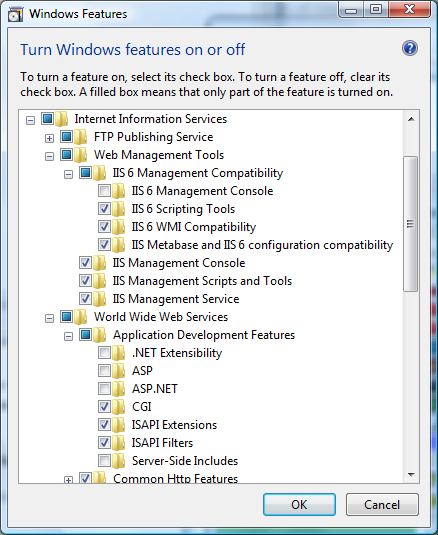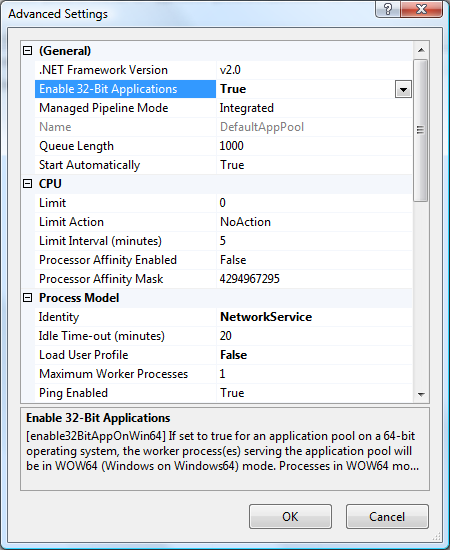Note
This documentation is for the new OMERO 5.2 version. See the latest OMERO 5.1.x version or the previous versions page to find documentation for the OMERO version you are using if you have not upgraded yet.
OMERO.web IIS deployment (Windows)¶
IIS configuration (Windows)¶
Note
Since OMERO 5.2, the OMERO web framework no longer bundles a copy of the Django package, instead manual installation of the Django dependency is required. It is highly recommended to use Django 1.6 on Windows. For more information see Python on the Version requirements page.
Install Django 1.6 using package requirements file:
$ pip install -r share/web/requirements-py26-iis.txt
Note
For more details refer to Django 1.6 installation on Windows.
Once you have IIS installed on your system, a straightforward set of steps is required to get the ISAPI WSGI handler for OMERO.web working with your IIS deployment.
Ensure that the ISAPI for IIS options are installed.
Download and install an ISAPI WSGI. If you download the Source Distribution (should be compatible with all versions of Windows/IIS) unzip the archive and run:
python setup.py install
Alternatively if you are using a 32-bit system you can use the Windows Installer.
For extended compatibility with multiple IIS versions ISAPI WSGI uses the IIS 6 WMI interface to interact with your IIS deployment. If you are using IIS 7 you must enable the IIS 6 WMI backwards compatibility options, as shown in the figure:
- The Advanced Settings... for the application pool
assigned to your default site require modification using the IIS Manager as follows:
- Idle Time-out (minutes) - to stop the worker process from suspending during inactivity periods, this setting needs to be changed to 0.
- To avoid rendering errors on OMERO.web it is recommended to add the custom HTTP response header in the Web site pane.
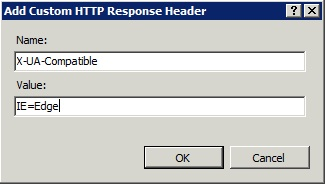
Configure OMERO.web bindings for IIS
C:\omero_dist>bin\omero web iis
This will automatically add two applications, /omero and /static, to the default web site and application pool. You can customize these locations by setting omero.web.prefix and omero.web.static_url.
Note
You can make manual changes to the IIS OMERO configuration but they may be lost when OMERO.server is upgraded.
Note
As OMERO.web 5 is based on Django 1.6, omero.web.session_engine and omero.web.caches should be unset.
C:\omero_dist>bin\omero config set omero.web.session_engine C:\omero_dist>bin\omero config set omero.web.caches
If your deployment requires additional cache store please follow the Django documentation for more details.