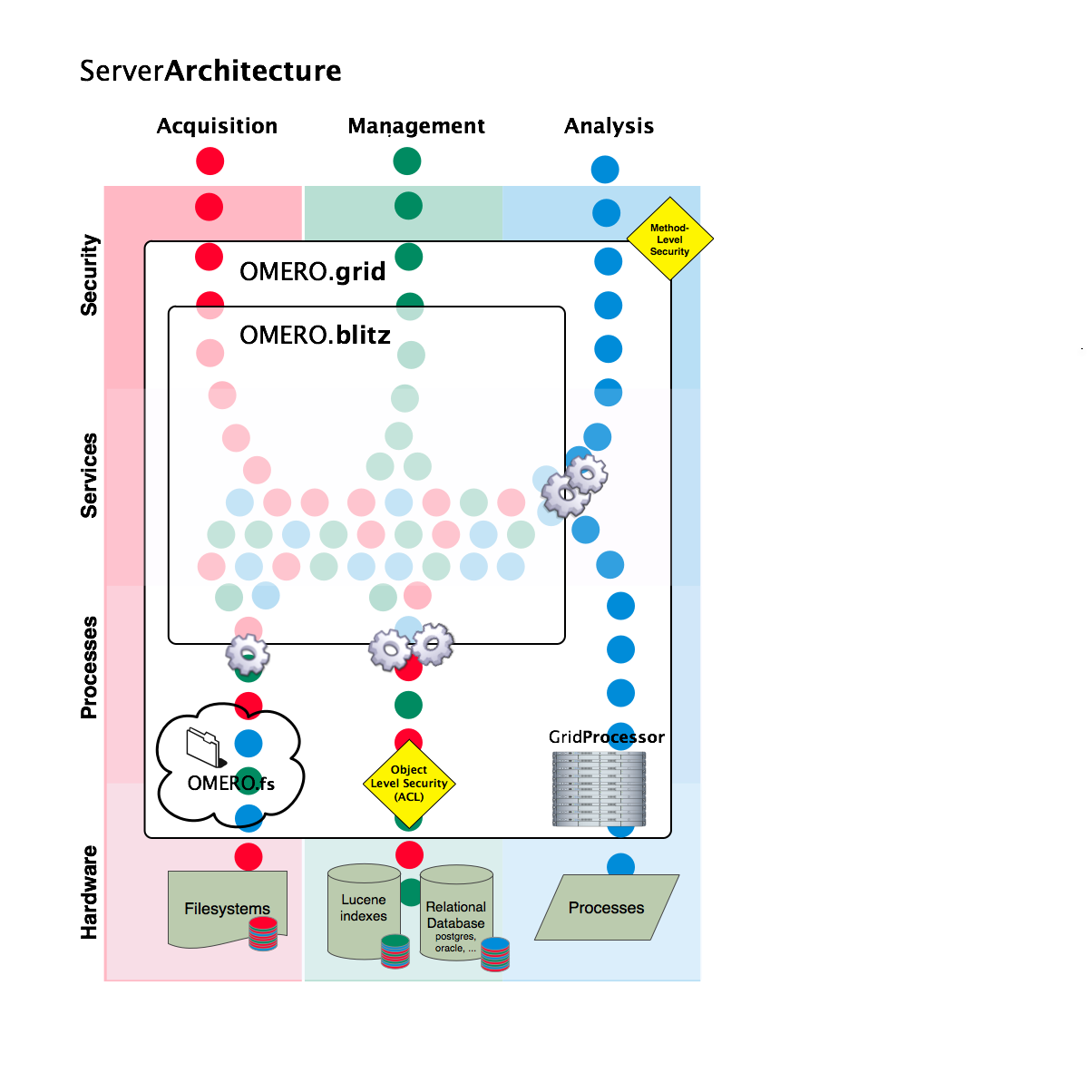This documentation is for OMERO 4.4 and is no longer being updated, to see the documentation for the latest release, refer to http://openmicroscopy.org/site/support/omero/
Server overview¶
The OMERO server system provides storage and processing of image data which conforms to the OME Specification. It can be run on commodity hardware to provide your own storage needs, or run site-wide to provide a large-scale collaborative environment.
Although getting started with the server is relatively straightforward, it does require installing several software systems, and more advanced usage including backups and integrated logins, needs a knowledgeable system administrator.
You may find the OMERO clients overview user guide useful before working through the installation and maintenance guides provided in this section of the documentation.
Developing the server¶
The server system is composed of several components, each of which runs in a separate process but is co-ordinated centrally.
- OMERO.blitz - the data server provides access to metadata stored in a relational database as well as the binary image data on disk.
- OMERO.dropbox - a filesystem watcher which notifies the server of newly uploaded or modified files and runs a fully automatic import (designed as the first implementation of OMERO.fs referred to in the architecture diagram).
If you are interested in building components for the server, modifying an existing component, or just looking for more background information, there is a section about the server within the Developer Documentation; the best starting point is the OMERO.server overview for developers.