Note
This documentation is for the new OMERO 5.4 version. See the latest OMERO 5.3.x version or the previous versions page to find documentation for the OMERO version you are using if you have not upgraded yet.
Retrieve data from server¶
Note
With the release of OMERO 5.3.0, the OMERO.insight desktop client has entered maintenance mode, meaning it will only be updated if a major bug is discovered. Instead, the OME team will be focusing on developing the web clients. As a result, coding against this client is no longer recommended.
To retrieve data stored in an OMERO server, Agents can either:
directly access a Data service (container service) through their Registry (in which case, the call happens in the Swing dispatching thread, so it is not possible to give user feedback by showing a progress bar for example):
OmeroDataService service = registry.getDataService(); service.getServerName()
or retrieve data asynchronously using a Data Services View
Data services view¶
Usage¶
A data services view is a logical grouping of data and operations that serve a specific purpose, for example to support dataset browsing by providing easy access to datasets, thumbnails, tags, etc. A data services view is defined by an interface that extends DataServiceView and consists of a collection of asynchronous calls that operate on (possibly) large portions of a data model in the background.
Agents obtain a reference to a given view through their registry by specifying the view’s defining interface as follows (note the required cast on the returned reference):
XxxView view = (XxxView) registry.getDataServicesView(XxxView.class);
XxxView is obviously a made up name for one of the sub-interfaces of DataServiceView contained in this package. All calls are carried out asynchronously with respect to the caller’s thread and return a CallHandle object which can be used to cancel execution. This object is then typically linked to a button so that the user can cancel the task, like in the following example:
final CallHandle handle = view.loadSomeDataInTheBg(observer);
//The above call returns immediately, so we don't have to wait.
//While the task is carried out, we allow the user to change
//her mind and cancel the task:
cancelButton.addActionListener(new ActionListener() {
public void actionPerformed(ActionEvent e) {
handle.cancel();
}
});
The observer argument to the above call is an instance of AgentEventListener (in env.event). Normally all calls within a view allow to specify this argument, which is used to provide the caller with feedback on the progress of the task and with its eventual outcome.
Specifically, as the computation proceeds in the background, DSCallFeedbackEvents (in env.data.events) are delivered to the observer. These event objects have a status field which contains a textual description of the activity currently being carried out within the computation and a progress indicator which is set to the percentage of the work done so far. So the indicator will be 0 for the first feedback event and, if the computation runs to completion, 100 for the last feedback event, which will always have its status field set to null – note that a null status is also possible for the previous events if no description was available at the time the event was fired. Moreover, any partial result that the computation makes available will be packed into the feedback event.
It is important to keep in mind that the computation may not run to completion – either because of an exception within the computation or because the agent cancels execution – CallHandle.cancel() (in env.data.views). In both cases, the feedback notification will not run to completion either. However, in any case a final DSCallOutcomeEvent (in env.data.events) is delivered to the observer to notify of the computation outcome – the event’s methods can be used to find out the actual outcome and retrieve any result or exception. Every call documents what is the returned object and what are the possible exceptions so that the caller can later cast the returned value or exception as appropriate.
Here is the code for a prototypical observer:
public void eventFired(AgentEvent ae)
{
if (AE instanceof DSCallFeedbackEvent) { //Progress notification.
update((DSCallFeedbackEvent) AE); //Inform the user.
} else { //Outcome notification.
DSCallOutcomeEvent oe = (DSCallOutcomeEvent) AE;
switch (oe.getState()) {
case DSCallOutcomeEvent.CANCELLED: //The user cancelled.
handleCancellation();
break;
case DSCallOutcomeEvent.ERROR: //The call threw an exception.
handleException(oe.getException());
break;
case DSCallOutcomeEvent.NO_RESULT: //The call returned no value.
handleNullResult();
break;
case DSCallOutcomeEvent.HAS_RESULT: //The call returned a value.
handleResult(oe.getResult());
}
}
}
Because the logic is likely to be common to most of the observers, the DSCallAdapter (in env.data.events) class factors it out to provide a more convenient way to write observers. Back to our previous example, the observer could look something like the following:
observer = new DSCallAdapter() {
public void update(DSCallFeedbackEvent fe) { //Received some feedback.
String status = fe.getStatus();
int percDone = fe.getPercentDone();
if (status == null)
status = (percDone == 100) ? "Done" : //Else
""; //Description was not available.
statusBar.setText(status); //A JLabel object part of the UI.
progressBar.setValue(percDone); //A JProgressBar object part of the UI.
}
public void onEnd() { //Called right before any of the handleXXX methods.
progressBar.setVisible(false); //Because the computation has finished.
}
Public void handleResult(Object result) { //Computation returned a result.
//We have a non-null return value. Cast it to what
//loadSomeDataInTheBg() declared to return.
SomeData data = (SomeData) result;
//Update model, UI, etc.
}
public void handleCancellation() { //Computation was cancelled.
UserNotifier un = registry.getUserNotifier();
un.notifyInfo("Data Loading", "SomeData task cancelled.");
}
Public void handleException(Throwable exc) { //An error occurred.
UserNotifier UN = registry.getUserNotifier();
un.notifyError("Data Loading Failure",
"Couldn't retrieve SomeData.", exc);
}
};
Note that the observer‘s code in the example above works just like any other Swing listener. In fact, all events are delivered sequentially and within the Swing event dispatching thread. This means the observer can run synchronously with respect to the UI and will not need to worry about concurrency issues – as long as it runs within Swing. Finally, also note that subsequent feedback events imply computation progress and the DSCallOutcomeEvent is always the last event to be delivered in order of time.
The xxxLoader classes in agents.treeviewer are a good place to look at and see how to use data services view.
Execution¶
The next diagram analyzes a concrete call to a view to exemplify the pattern followed by all asynchronous calls in the various views. The call is mapped onto a command, the command is transferred to a processor for asynchronous execution, a handle to the call is returned to the invoker.
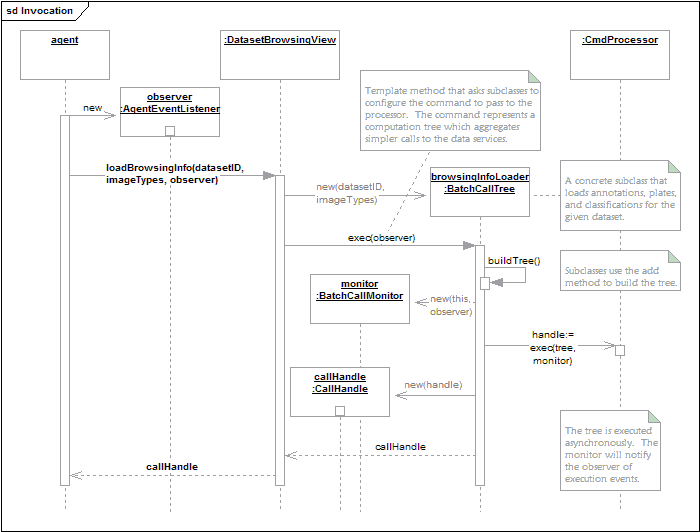
Retrieving data invocation
Initialization¶
The DataViewsFactory (in env.data.views) needs to be initialized before any concrete BatchCallTree (in env.data.views) is created. The reason for this is that BatchCallTree‘s constructor needs to cache a reference to the registry so that concrete subclasses can access it later. The DataViewsFactory takes care of this initialization task during the container’s start-up procedure by calling DataViewsFactory.initialize(Container). Any data service view should be created in env.data.views and declared in DataViewsFactory.makeNew(Class). The method returns an implementation of the corresponding view.
See also