Note
This documentation is for the new OMERO 5.3 version. See the latest OMERO 5.2.x version or the previous versions page to find documentation for the OMERO version you are using if you have not upgraded yet.
Configuration¶
Note
With the release of OMERO 5.3.0, the OMERO.insight desktop client has entered maintenance mode, meaning it will only be updated if a major bug is discovered. Instead, the OME team will be focusing on developing the web clients. As a result, coding against this client is no longer recommended.
The container provides a flexible and extensible configuration mechanism. Each agent has its own configuration file which is parsed at start-up by the container. The configuration entries in this file are turned into objects and collected into a map-like object, which is then passed to the agent. This map object also contains pointers to the container’s services. Thus, we can think of this object as a Registry. There is one Registry for each agent, so configuration entries are private to each agent - container’s services are shared among all agents though. The container also has its own configuration file and Registry.
The container maintains a set of predefined bindings that are used to convert a configuration entry into an object - such as a String, Integer, Font, IconFactory, etc. However, agents can specify custom handlers for converting a configuration entry into an object.
Structure¶
Configuration files are XML files which declares only two elements:
<element name="entry" minOccurs="0" maxOccurs="unbounded">
<complexType>
<simpleContent >
<extension base="string">
<attribute name="name" type="string" use="required"/>
<attribute name="type" type="string" default="string"/>
<simpleType>
<restriction base="string">
<enumeration value="string"/>
<enumeration value="integer"/>
<enumeration value="float"/>
<enumeration value="double"/>
<enumeration value="boolean"/>
</restriction>
. . . close all tags
<element name="structuredEntry" minOccurs="0" maxOccurs="unbounded">
<complexType>
<sequence>
<any maxOccurs="unbounded"/>
</sequence>
<attribute name="name" type="string" use="required"/>
<attribute name="type" type="string" default="map"/>
</complexType>
</element>
The entry and structuredEntry elements are used to specify name-value pairs in the actual configuration files. Both elements have a required name attribute whose content is used as a key for accessing the entry value from within the application. In the case of the entry element, the value is a string – this element can thus be used for “classic” name-value style, such as:
<entry name="ITEM">The item's value</entry>
On the other hand, the value of structuredEntry can be made up by any arbitrary sequence of tags.
In both cases (entry and structuredEntry), the entry value is returned to the application as an object and the type attribute dictates how the entry value is turned into an object. Only “string”, “integer”, “float”, “double” and “boolean” may be used for the type attribute within the entry element, whose content is parsed into a Java String, Integer, Float, Double or Boolean object according to the content of the type attribute – if this attribute is missing, then “string” is assumed. For example, say you write the following into an agent’s configuration file:
<entry name="/some/name" type="boolean">true</entry>
This will make a Boolean object (set to hold true) available to the agent – the key for accessing the object will be the string “/some/name”.
Things work similarly for the structuredEntry element. In this case, the content of the type attribute can be specified to be the fully qualified name of the class that will handle the transformation of the entry value into an object. This is provided so that agents may specify custom handlers for custom configuration entries. For example, an agent’s configuration file could contain the entry:
<structuredEntry name="/some/name" type="some.pkg.SomeHandler">
<tag_1>aValue</tag_1>
<tag_2>anotherValue</tag_2>
</structuredEntry>
In this case, an instance of some.pkg.SomeHandler will be created to transform the contents of the entry (that is tag_1 and tag_2) into a custom object. Obviously enough, the tags contained within a structuredEntry have to be exactly the tags that the handler expects.
If no type attribute is specified, then it is assumed type = “map”, which results in the entry’s contents being parsed into a Map object. Each child tag is assumed to be a simple tag with a string content, like in the following example:
<structuredEntry name="/some/name">
<key_1>value_1</key_1>
<key_2>value_2</key_2>
</structuredEntry>
Each child tag’s name is a key in the map and the tag’s content is its value – the above would generate the map: (key_1, value_1), (key_2, value_2).
Some predefined structured entries are supplied by the container for common cases (icons and font entries) and for use by the container only (OMERO and agents entries). Here’s an excerpt from the container’s configuration file:
<container>
<services>
<structuredEntry name="/services/OMERODS" type="OMERODS">
<port>1099</port>
</structuredEntry>
</services>
<agents>
<structuredEntry name="/agents" type="agents">
<agent>
<name>Viewer</name>
<!-- The class tag specifies the FQN of the agent's class. -->
<class>org.openmiscroscopy.shoola.agents.viewer.Viewer</class>
<!-- The config tag specifies the name of the agent‘s configuration file.
This file has to be placed in the config directory under the
installation directory. -->
<config>viewer.xml<config>
</agent>
. . . a similar entry for every other agent
</structuredEntry>
</agents>
<resources>
<iconFactories>
<!-- This entry can be used in agents' configuration files as well.
It is turned into an instance of:
org.openmicroscopy.shoola.env.config.IconFactory
This object can then be used to retrieve any image file within
the directory pointed by the location tag. -->
<structuredEntry name="/resources/icons/DefaultFactory" type="icons">
<!-- The location tag specifies the FQN of the package that contains the icon files. -->
<location>org.openmicroscopy.shoola.env.ui.graphx</location>
</structuredEntry>
. . . more similar entries
</iconFactories>
<fonts>
<!-- This entry can be used in agents' configuration files as well.
It is turned into an instance of java.awt.Font. -->
<structuredEntry name="/resources/fonts/Titles" type="font">
<family>SansSerif</family>
<size>12</size>
<style>bold</style>
</structuredEntry>
. . . more similar entries
</fonts>
</resources>
</container>
The configuration parser only takes the entry and structuredEntry tags into account and ignores all the others. It may be useful to group sets of related entries together, as shown above.
The classes that encompass the machinery for parsing configuration files and building registries are depicted by the following UML class diagram.
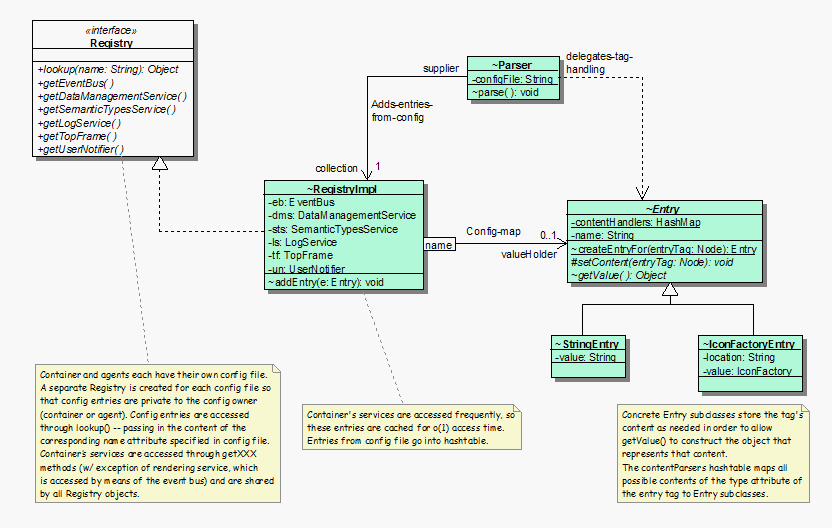
OMERO.insight configuration
The Entry abstract class sits at the base of a hierarchy of classes that represent entries in configuration files. It represents a name-value pair, where the name is the content of the name attribute of a configuration entry (which is stored by the name field) and the value is the object representing the entry’s content. As the logic for building an object from the entry’s content depends on what is specified by the type attribute, this class declares an abstract getValue method which subclasses implement to return the desired object – we use polymorphism to avoid conditional logic. So we have subclasses (StringEntry, IntegerEntry, IconFactoryEntry, etc.) to handle the content of an entry tag (either entry or structuredEntry) in correspondence of each predefined value of the type attribute (“string”, “integer”, “icons”, and so on). Given an entry tag, the createEntryFor static method (which can be considered a Factory Method) creates a concrete Entry object to handle the conversion of that tag’s content into an object. Subclasses of Entry implement the setContent method to grab the tag’s content, which is then used for building the object returned by the implementation of getValue().
The Registry Interface declares the operations to be used to access configuration entries and container’s services.
The RegistryImpl class implements the Registry interface. It maintains a map of Entry objects, which are keyed by their name attribute and represent entries in the configuration file. It also maintains references to the container’s services into member fields – as services are accessed frequently, this ensures o(1) access time.
The Parser class is in charge of parsing a configuration file, extracting entries (only entry and structuredEntry tags are taken into account), obtain an Entry object to represent each of those entries and add these objects to a given RegistryImpl object.
Dynamics¶
How a configuration file is parsed and the corresponding Registry is built:
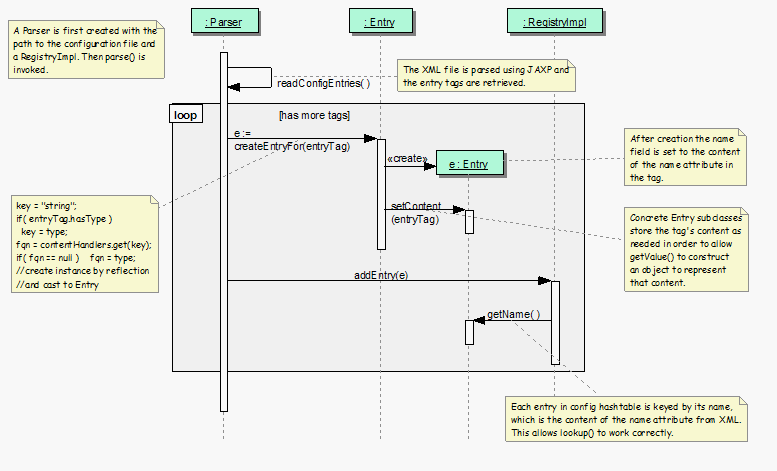
Parsing configuration files
A RegistryImpl object is created with an empty map. Then a Parser object is created passing the path to the configuration file and the RegistryImpl object. At this point parse() is invoked on the Parser object. The configuration file is read (the XML parsing is handled by built-in JAXP libraries) and, for each configuration entry (that is, either entry or struturedEntry tag), createEntryFor() is called to obtain a concrete Entry object, which will handle the conversion of the tag’s content into an object. This Entry object is then added to the map kept by the RegistryImpl object.
In order to find out which class is in charge of handling a given tag, the Entry class maintains a map, contentHandlers, whose keys are the predefined values used for the type attribute (“string”, “integer”, “icons”, etc.) and values are the fully qualified names of the handler classes. Given a tag, createEntryFor() uses the content of the type attribute (or “string” if this attribute is missing) to look up the class name in the map and then creates an instance by reflection - all Entry‘s subclasses are supposed to have a no-args constructor. If the class name is not found in the map, then the content of the type attribute is assumed to be a valid fully qualified name of an Entry‘s subclass. This allows for agents to specify custom handlers – as long as the handler extends Entry and has a public no-args constructor.
Notice that the RegistryImpl object adds the couple (e.getName(), e) to its map. Because the Entry class takes care of setting the name field to the content of the name attribute within the entry tag, the application code can subsequently access e by specifying the value of the name attribute to lookup(). The above outlined process is repeated for each configuration file so that the configuration entries of each agent (and the container) are kept in separate objects – a RegistryImpl is created every time. Because every agent is then provided with its own RegistryImpl object, the configuration entries are private to each agent. However, the container configures all RegistryImpl objects with the same references to its services.
See also