How to build an agent’s view¶
This section explains how a view of the agent is created. All our agents follow the same approach. To see the code while reading the notes, go to components/insight/SRC/org/openmicroscopy/shoola/agents/treeviewer/view.
Using the previous example MyBrowserAgent (see How to build an agent):
- Create a view package in the mybrowser package.
- Create the following classes MyBrowser (interface), MyBrowserComponent, MyBrowserModel, MyBrowserControl, and MyBrowserUI. If you browse the source code, you will notice that we usually have a class used as a toolbar and a class used as a status bar. Both classes are initialized by the BrowserUI. For clarity, they have been omitted in the following diagram.
- Create a MyBrowserFactory. This class keeps track of the MyBrowser instances created and not yet discarded. A component is only created if none of the tracked ones is displaying the data, otherwise the existing component is recycled.
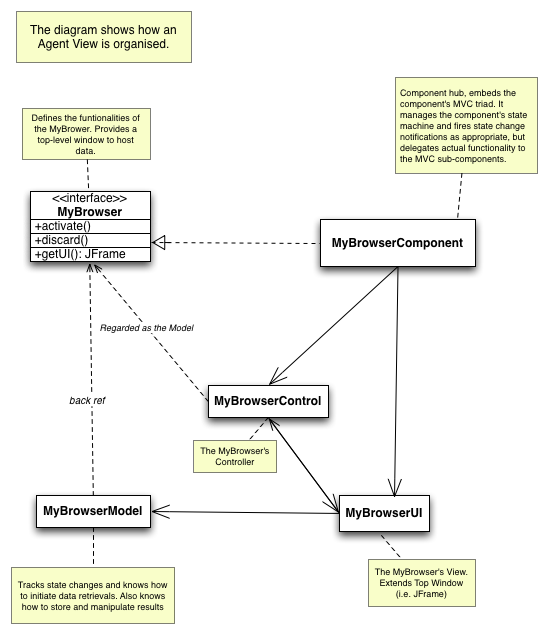
OMERO.insight agent view
Typical life-cycle of an agent view¶
The object is first created using the MyBrowserFactory
//Somewhere in the MyBrowserFactory code
/** The sole instance. */
private static final MyBrowserFactory singleton = new MyBrowserFactory();
/**
* Returns a viewer to display the specified images.
*
* @param images The <code>ImageData</code> objects.
*/
public static MyBrowser getViewer(Set<ImageData> images)
{
MyBrowserModel model = new MyBrowserModel(images);
return singleton.getViewer(model);
}
/**
* Creates or recycles a viewer component for the specified
* <code>model</code>.
*
* @param model The component's Model.
* @return A {@link MyBrowser} for the specified <code>model</code>.
*/
private MyBrowser getViewer(MyBrowserModel model)
{
Iterator v = viewers.iterator();
MyBrowserComponent comp;
while (v.hasNext()) {
comp = (MyBrowserComponent) v.next();
if (model.isSameDisplay(comp.getModel())) {
comp.refresh(); //refresh the view.
return comp;
}
}
comp = new MyBrowserComponent(model);
comp.initialize();
comp.addChangeListener(this);
viewers.add(comp);
return comp;
}
After creation, the object is in the MyBrowser#NEW state and is waiting for the MyBrowser#activate() method to be called. Such a call usually triggers loading of the objects on the server. The object is now in the MyBrowser#LOADING state. After all the data have been retrieved, the object is in the MyBrowser#READY state and the data display is built and set on screen.
When the user quits the window, the MyBrower#discard() method is invoked and the object transitions to the MyBrowser#DISCARDED state. At which point, all clients should de-reference the component to allow for garbage collection.
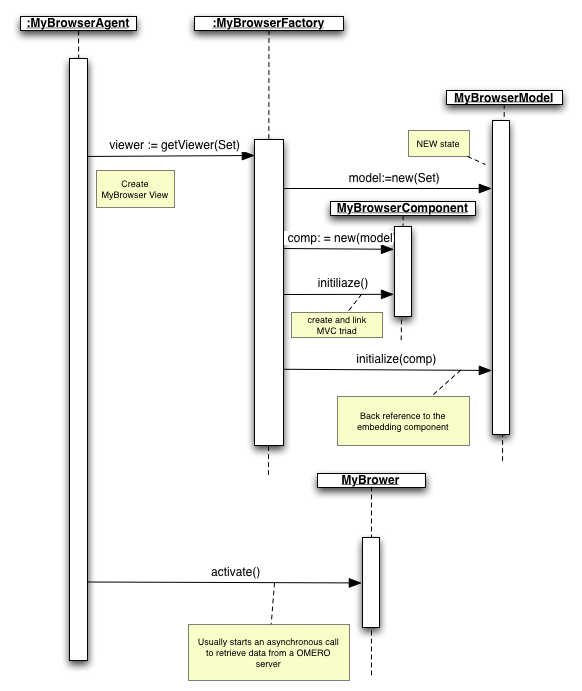
OMERO.insight agent view initialization