Installing Bio-Formats in ImageJ¶
Note
Since FIJI is essentially ImageJ with plugins like Bio-Formats already built in, people who install Fiji can skip this section.
If you are also using the OMERO plugin for ImageJ, you may find the set-up guide on the new user help site useful for getting you started with both plugins at the same time.
Once you download and install ImageJ, you can install the Bio-Formats plugin by going to the Bio-Formats download page and saving the bioformats_package.jar to the Plugins directory within ImageJ.
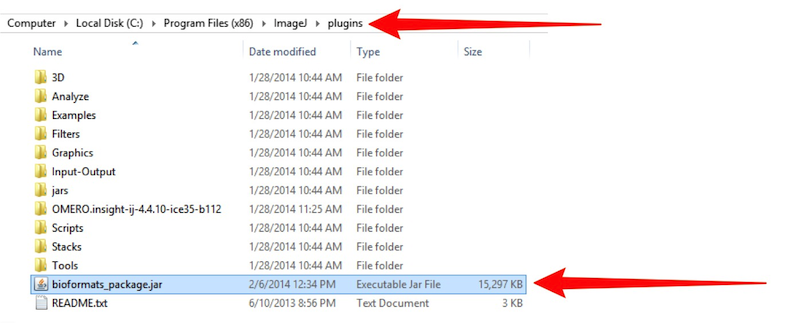
Plugin Directory for ImageJ: Where in ImageJ’s file structure you should place the file once you downloaded it.
You may have to quit and restart ImageJ. Once you restart it, you will find Bio-Formats in the Bio-Formats option under the Plugins menu:
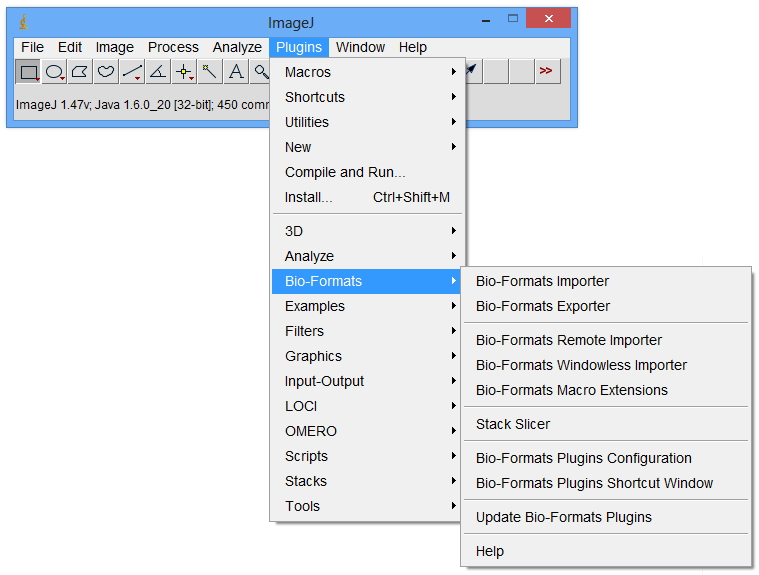
You are now ready to start using Bio-Formats.